모듈(module), 패키지(Package)
○ 모듈 : 변수, 함수, 클래스를 모아놓은. py 확장자 파일
● .py 파일 : 마크다운이나 셀같은 정보는 없고 순수한 파이썬 코드만 존재
● .ipynb 파일 : 파이썬 언어, 데이터로 작업하고 실행할 수 있도록 도와주는 Interactive 한 개발 환경에서 실행되는 파일
○ 패키지 : 모듈의 기능을 폴더별로 정리한 개념
● 패키지 생성 : 기능별로 폴더를 정리하는 것과 비슷한 개념
# 패키지에서 모듈 불러오기
from <패키지명> import <모듈명>
# 모듈안에 함수와 클래스 불러오기
from <모듈명> import <함수 or 클래스>
# 별칭 정해주기
import <모듈명> as <별칭>
표준 라이브러리(함수)
○ 파이썬 표준 라이브러리는 파이썬을 설치할 때 자동으로 설치됨
표준 라이브러리에서 주요 함수들
Collections
: 시퀀스 자료형 데이터의 값의 개수를 딕셔너리 형태로 반환
○ Counter
from collections import Counter
lst = ['aa', 'aa','aa', 'bb', 'bb', 'ee', 'tt']
counter = Counter(lst)
counter
print(dict(counter))
print(list(counter.elements()))
● most_common(k) : k 숫자만큼 큰 인자를 리턴해줌
print(counter.most_common(1)) # 1번째로 많은 것까지 출력
print(counter.most_common(2)) # 2번째로 많은 것까지 출력
● 산술 연산자 활용
counter1 = Counter(['A', 'A', 'B'])
counter2 = Counter(['A', 'B', 'B'])
print(f'counter1 : {counter1}')
print(f'counter2 : {counter2}')
counter1 + counter2, counter1 - counter2
○ OrderedDict
: 순서를 가진 딕셔너리 객체, key/value 생성한 순서대로 저장됨
from collections import OrderedDict
lst = [('a', 11), ('b', 22), ('c', 33)]
ordere_dict = OrderedDict(lst)
ordere_dict # lst의 데이터 순서대로 저장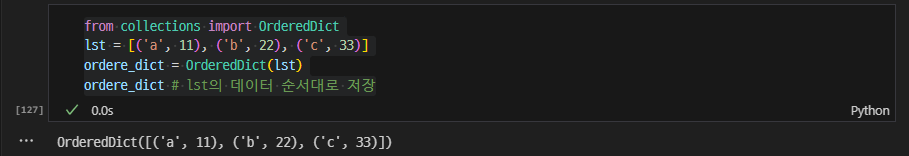
● 마지막 순서 pop(추출) / last = False 시 첫 번째 순서 pop(추출)
ordere_dict.popitem(last=False)ordere_dict
● 마지막으로 key:value 옮기기 / last = False 시 첫 번째로
ordere_dict.move_to_end(key='b', last = True)
ordere_dict
○ defaultdict
: 딕셔너리의 단점으로 없는 key 접근 시 에러가 발생하는 단점을 보완
딕셔너리에 없는 key에 접근 시 지정한 기본값을 이용해 key, value를 생성
from collections import defaultdict
word = "Hello world"
tup_list = [
('경제', '10시 경제기사'),
('정치', '10시 정치기사'),
('사회', '10시 사회기사'),
('경제', '14시 경제기사'),
('정치', '15시 정치기사')
]● 일반적인 사전 기본값 처리
def countLetters(word):
counter={}
for letter in word:
if letter not in counter:
counter[letter] = 0
counter[letter] += 1
return counter
countLetters(word)
def countLetters(word):
counter={}
for letter in word:
counter.setdefault(letter, 0)
counter[letter] += 1
return counter
countLetters(word)
news_dict = {}
for k, v in tup_list:
if news_dict.get(k) is None:
news_dict[k] = []
news_dict[k].append(v)
news_dict
● defaultdict 사용
def countLetters(word):
counter= defaultdict(int)
for letter in word:
counter[letter] += 1
return counter
countLetters(word)
news_dict = defaultdict(list)
for k, v in tup_list:
news_dict[k].append(v)
news_dict
math
import math
math.pimath.emath.exp(10) # e**10math.log(10)math.sqrt(100)math.pow(2, 4) # 2 ** 4math.ceil(4.55), math.floor(4.55)
random
: 난수를 발생시키는 모듈
import random
random.random() # 0.0 1.0 사이 실수값 랜덤 추출random.randint(1, 10) # 1 ~ 10 사이의 정수 랜덤 추출random.choice([2,4,6,8]) # 입력 받은 리스트 중에서 한개만 랜덤 추출random.sample([1,2,3,4,5], 2) # 첫번째 입력 리스트에서 두번째 입력 갯수만큼 랜덤 추출
datetime
● 오늘 날짜와 시간
import datetime
datetime.datetime.now()
● 날짜 차이
date1 = datetime.date(2023, 3, 14)
date2 = datetime.date(2022, 3, 14)
diff = date1 - date2
diff.days
● 요일 확인
day1 = datetime.date(2023, 3, 14)
day1.weekday() # 1 : 화요일, 2 : 수요일 .....
time
● time.time()
: UTC(협정 세계 표준시)를 사용해 현재 시간을 실수 형태로 리턴하는 함수
1970년 1월 1일 0시 0분 0초를 기준으로 지난 시간을 초단위로 돌려줌
import time
time.time()
● time.sleep
: 주로 루프 안에서 많이 사용. 이 함수를 사용하면 일정 시간 간격을 두고 루프를 실행 가능
for i in range(5):
print(i)
time.sleep(1) # 1초 간격으로 for문 실행
json
: JSON 데이터를 쉽게 처리하고자 사용하는 모듈
dic = {
'name' : '홍길동',
'birth' : '1212',
'age' : 33
}
print(f'{type(dic)}/ {dic}')
import json
json_str = json.dumps(dic) # dic to json 문자열
json_str
json.loads(json_str) # json 문자열 to dic
'Networks > Python' 카테고리의 다른 글
| SK networks AI Camp - Python(Class_보충) (0) | 2024.07.17 |
|---|---|
| SK networks AI Camp - Python(Class) (0) | 2024.07.16 |
| SK networks AI Camp - Python 내장 함수 (0) | 2024.07.15 |
| SK networks AI Camp - Python(함수) (2) | 2024.07.15 |
| SK networks AI Camp - 오류(Exception)와 예외처리 (6) | 2024.07.14 |